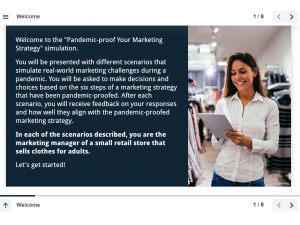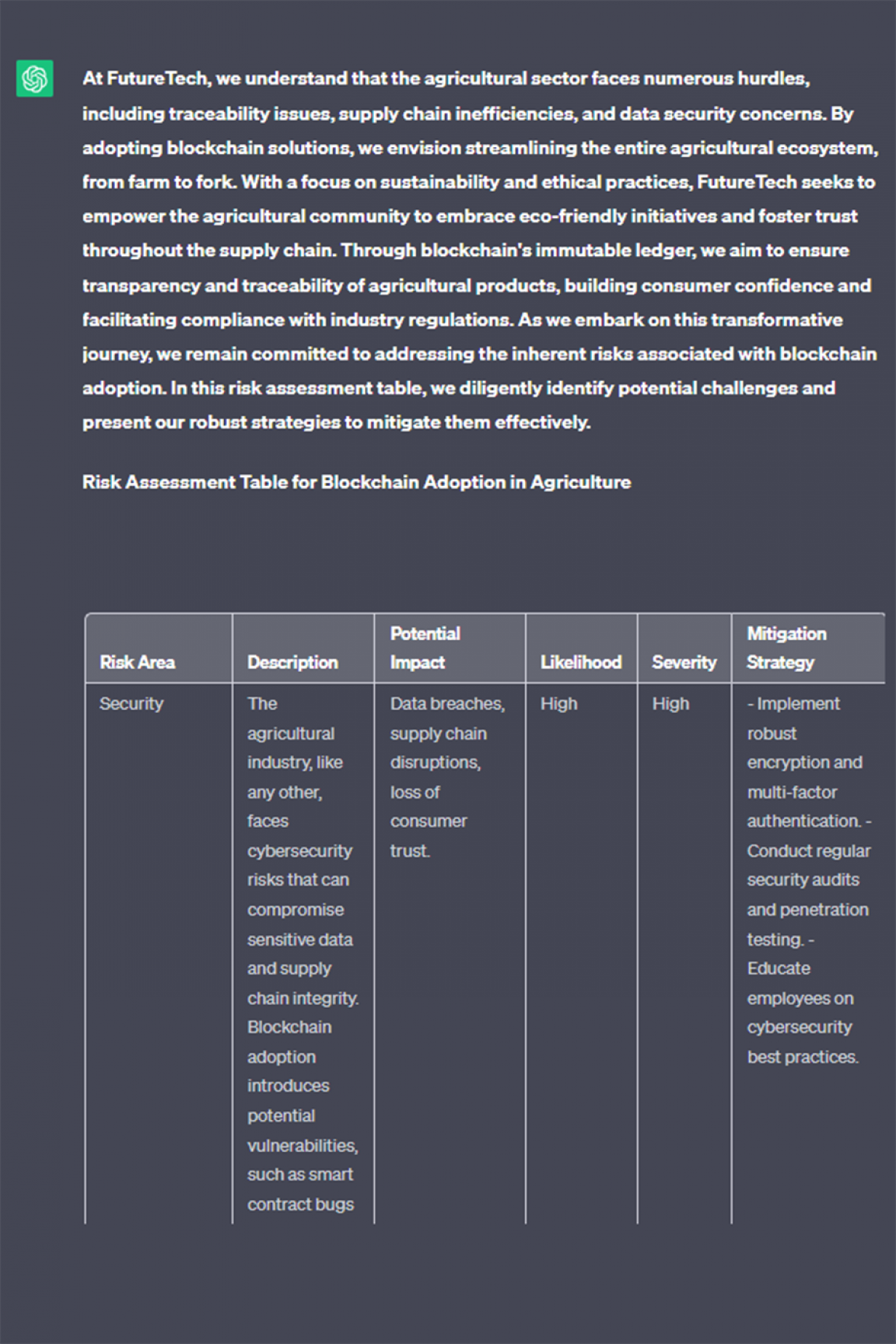Using Generative AI in Course Design and Development

The integration of generative AI (gen-AI) in higher education is rapidly transforming the way we teach and learn. AI-powered tools, such as ChatGPT, offer immense potential to enable efficiencies and enhancements to the way we design and develop courses and programs, ultimately, improving the learner experience.
In the Learning Enhancement and Innovation Unit, we have partnered with academic staff to adopt and integrate gen-AI tools in our practice. This article showcases some use-case examples of how gen-AI work has already created efficiencies and enhancements in LEI course design and development. We have also shared examples of ready-to-use prompts that you can copy and start using in your own practice.
Use-case examples
The examples focus on finding more efficient ways of working or creating enhanced learner experiences that we would be unable to create without the support of gen-AI
Developing learning activities:
Using gen-AI as a brainstorming partner can be a particularly effective way to support you in developing learning activities or assessments for your course. This could be as simple as asking gen-AI to generate quiz questions based on the content you provide, alongside constructive feedback. Once these questions have been generated, you can always then ask the gen-AI to rework the type of questions, for example changing from a multiple-choice style question to something like fill-in-the-blanks. You can even use the gen-AI to create activities like interactive H5P below.
Developing case studies:
Using gen-AI as a partner to support your development of case studies can dramatically cut down the time it takes to develop these kinds of authentic learning experiences. In this case study, gen-AI has used the input parameters to create a fictional company, and a risk mitigation table for integrating Blockchain. This kind of task takes the AI seconds, compared to the length of time this would take a human.
Writing engaging video or lecture scripts:
We all want to inspire our learners to engage with our course content. What if there was an easy way to create highly engaging scripts from your existing course content? Gen-AI can be used to copy-edit your lecture or video scripts to make them more engaging, easier to read, and succinct. You can view an example of a finished video here where gen-AI developed a video script based on the course content - https://www.futurelearn.com/courses/developing-your-marketing-strategy
Creating graphics or images:
Gen-AI isn’t just limited to text, there are many tools out there that can create images and diagrams. In this example, we asked ChatGPT to generate a flowchart of the United States Environmental Impact Assessment process and output an XML file. We then used the XML file in diagrams.net (an open-source graph drawing software) to produce a vector image of the flowchart.
Ready-to-use prompts
When most of us start using gen-AI tools we find that we need to have a conversation, inputting multiple prompts until we get the ‘right’ response. However, we can gain efficiencies if, through some trial and error, we experiment with different combinations of prompts. The wonders of this is that you can create reusable prompts that can be applied to many different courses and contexts, with only the need to swap in/out the relevant course information. In some cases, we have found that we can distil ten or more prompts down into a simple command, saving us time and effort. So, below we have included a couple of ready-to-use prompts for you to try in your own practice. For each of the examples below, simply copy and paste the text, then replace the content between the square brackets.
Writing Course Learning Outcomes:
Generate four Course Learning Outcomes. The Course Learning Outcomes should be framed as answers to these questions: What should learners be able to do as a result of their learning? What will be the product of their learning? What will be their purpose for creating this product?
Each Course Learning Outcome should start with a verb.
The verb should be selected from the following list: “Remember; Understand; Apply; Analyse; Evaluate; Create; recognising; identifying; recalling; retrieving; interpreting; clarifying; paraphrasing; representing; translating; exemplifying; illustrating; instantiating; classifying; categorizing; subsuming; summarising; abstracting; generalizing; inferring; concluding; extrapolating; interpolating; predicting; comparing; contrasting; mapping; matching; explaining; constructing models; executing; carrying out; implementing; using; differentiating; discriminating; distinguishing; focusing; selecting; organising; finding coherence; integrating; outlining; parsing; structuring; attributing; deconstructing; checking; coordinating; detecting; monitoring; testing; critiquing; judging; generating; hypothesizing; planning; designing; producing; constructing”. The Course Learning Outcome must not begin with "understand" or include “demonstrate an understanding of”.
The Course Learning Outcomes should be based on the following information:
The name of the course is: [course name]
The level of the course is: [paste in the relevant AQF level criteria - https://www.aqf.edu.au/framework/aqf-levels ]
The course includes - [add as much existing information about the course as possible (topics, audience, aims, etc.)]
Writing course emails:
Write a weekly email for learners in an [course name] course.
The audience is [who are your learners].
The email should be a maximum of 250 words.
The email should be written in the first person and in a friendly tone.
The email is sent prior to the week of the course commencing and is aimed at encouraging and enticing learners to engage with the weekly content. The email should make the content sound interesting and applicable to the real world and/or the workplace.
The email should indicate to learners the key topics they will cover this week, these are: "[insert the key topics for the week]”.
The email should inform learners what they will be learning about this week: "[insert the weekly outcomes]"
Here is an example of a high-quality email for a data analytics course to use as an example: [if you have an example of an email you have previously sent, paste it here so the gen-AI can replicate your style]
Conclusion
These are just a few ways in which LEI are already incorporating gen-AI into their course design and development work. Please get in touch with LEI if you are interested in integrating gen-AI into your own practice.