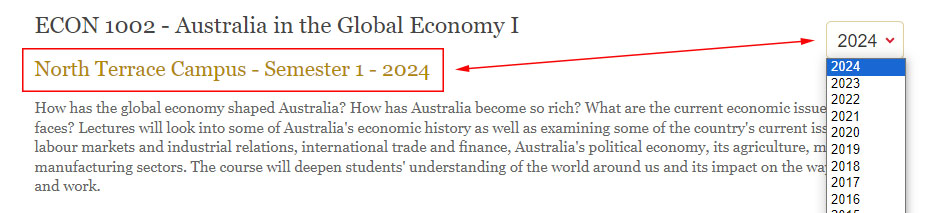Get Support
There are a range of support services available to you.
Start here
For information on how to edit, submit and access roles, please see our online guides:
If you need further assistance or are experiencing system issues, please contact your Faculty/School Administrators.
Tech support
For all queries and technical support, contact the Course Outlines support staff.
Updating PeopleSoft components
Please note: the Course Coordinator, Course Planner information and Course Outline general information is pulled from Course Catalogue in PeopleSoft, and is maintained by the Timetable and Planning Team in your Faculty.
To update this content, please contact the relevant team:
Important information
-
Choosing between multiple years
The current Course Outlines contain all active (published) content from previous Course Outlines. Content that remains in draft or awaiting approval in previous versions is not available in the current instance.
The date for publication of Course Outlines is December 1st. At this time, all active content in the current version will be published. It is critical that all active content in the current Course Outline that has been copied over from a previous Course Outline is reviewed and, where necessary, updated prior to the deadline.
Any changes that have been made in the PeopleSoft Course Catalogue will be reflected in the current version of Course Outlines and where new courses have been established, there will be shell Course Outlines created ready for content entry.
When you search for your Course Outline, previous versions will be returned and displayed in a chronological order. It is possible to edit previous versions, however, the focus is now on preparation for publication of the current Course Outline so please ensure you select the Course Outline for the relevant year when you undertake your review.
Detailed information about editing and updating Course Outlines is available at on the Editing Guide.
Please remember to use the drop-down menu in the top right corner of the window to select the relevant Course Outline for editing:
The current year's Course Outline will remain the default until such time as the upcoming year default date is reached.
-
Recommended browsers
Windows Mac OS Edge Safari Mozilla Firefox (latest version) Mozilla Firefox (latest version) Google Chrome (latest version) Google Chrome (latest version) Please understand that while these are the browsers recommended and tested by Course Outlines, it cannot be guarantee that they will work as expected 100% of the time. You may find things may not work correctly in one particular browser but may be fine in another. This unfortunately, is out of control of the University. Google Chrome is recommended for keeping the format of paragraphs when pasting from a word document.
Google Chrome is available as a free download here:
http://www.google.com/intl/en/chrome/browser/Mozilla Firefox is available as a free download here:
http://www.mozilla.org/en-US/firefox/new/