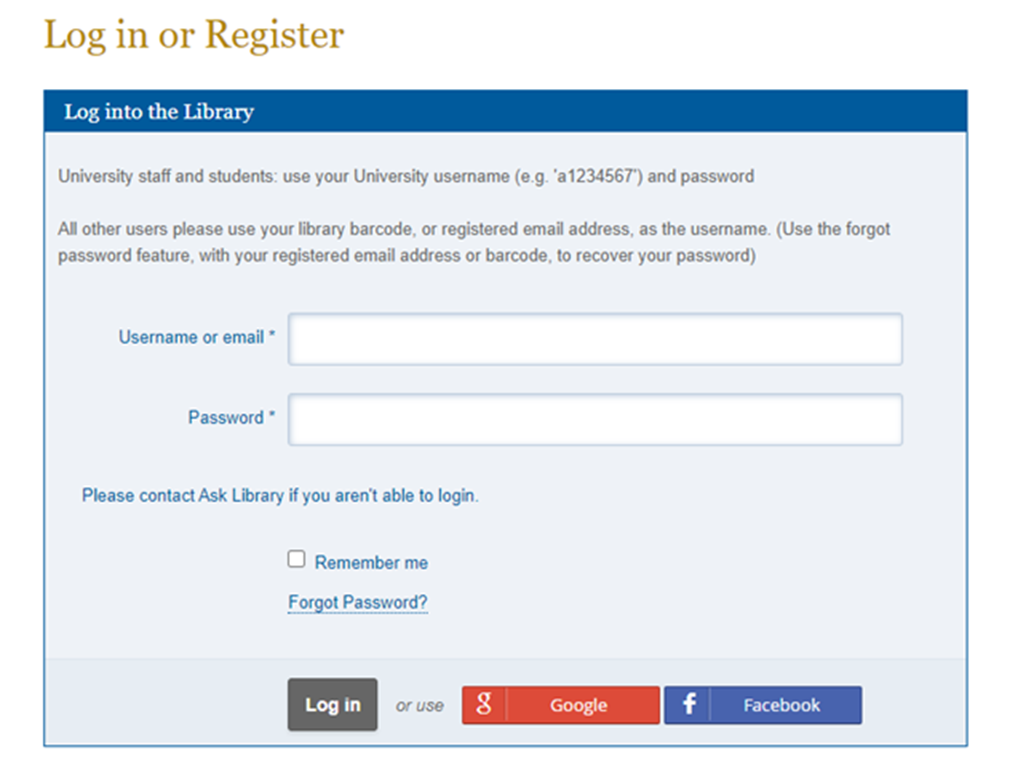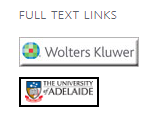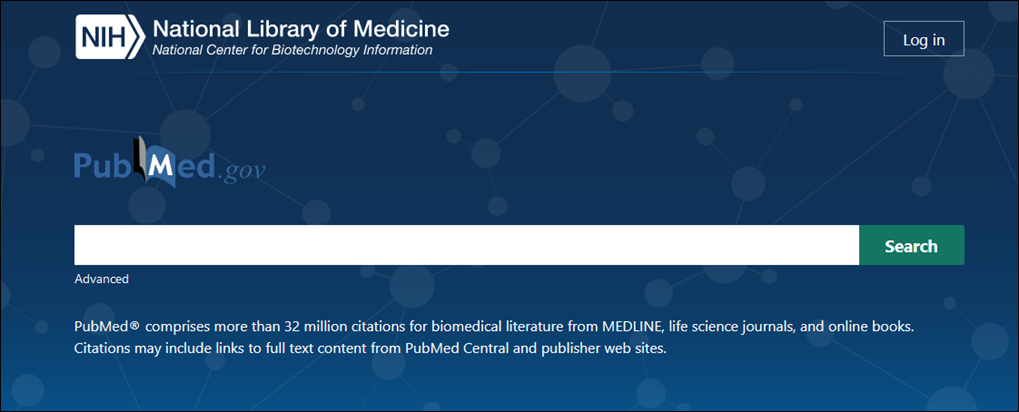Changes to PubMed
There have recently been some changes to our PubMed platform. There are some changes to the functionality of PubMed.
Firstly, you will no longer see the initial login screen.
You will instead be asked to login when attempting to access full text using the University of Adelaide button which appears on the top right of abstract pages.
PLEASE NOTE: Clicking on the publisher links, like the Wolters Kluwer one below may not provide full text off campus, so we would encourage you to use the University of Adelaide button instead.
Additionally, the process for logging into NCBI accounts has changed. After clicking on Login in the top right hand corner, go to 'More Login options' and browse for University of Adelaide, Australia.
Upon selecting it, enter your University login details and click 'Login'.
If you have an existing NCBI account under your University email address you will be invited to link your login to that account. For further information on linking you NCBI account, follow these instructions.
For further assistance please contact your Faculty of Health and Medical Sciences Liaison Librarians.